
Loading a Profile

| Basics > Accessing NUCLEUS > Loading a Profile |
To load a profile for a site, click on the site's thumbnail. In the example below, the Business Park site has two profiles that you can open: "Demo" and "Training".
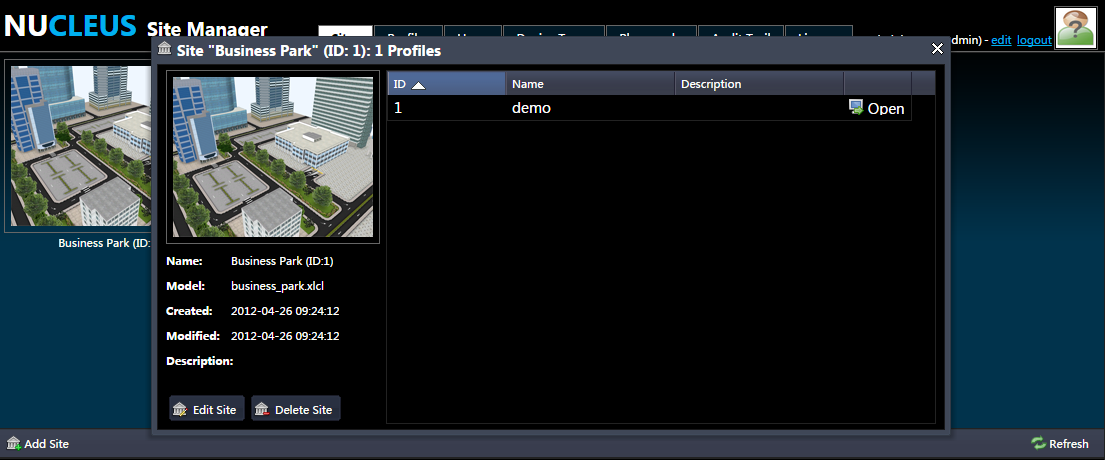
To open a profile, click the "Open" button on the profile to load the 3D site with the chosen profile. Alternatively, you can also double-click the profile to load it.